Does your voice to text not work like it used to? We found that recent updates to our Samsung Galaxy S9 S10 S20 and S20FE‘s are switched to the Samsung voice keyboard.
Typing with your voice used to be easy, accurate, fast and used to learn from its mistakes.
The Samsung voice keyboard is now the default voice keyboard on most Samsung Android cells and tablets and it does work, but is not nearly as well as the Google voice typing keyboard. The Samsung voice keyboard makes mistakes in grammar, misses context and most annoyingly does not learn from previous corrections. For example we have noticed it gets these words wrong:
- There, Their and They’re
- Provenance not Province
- The word Period rather than a period dot “.”
- which, witch is winch
- number 4 is often translated to text as the word “for”
- and on and on and on
We have the written instructions at the bottom of this article and we recorded two videos on how to solve voice to text problems:
3.5 minute version to be viewed on computer screens:
1 minute version to be viewed on cell phones:
This will appear on YouTube #Shorts searches.
The Google voice to text keyboard is far superior and we show you how to switch to the Google voice keyboard to fix those annoyances and to change it simply:
- Swipe down and click the COG ⚙ icon
- Scroll down near the bottom of settings and click GENERAL MANAGEMENT
- Click LANGUAGE & INPUT
- Click ON-SCREEN KEYBOARD
- Click MANAGE KEYBOARDS
- Set SAMSUNG VOICE INPUT to OFF

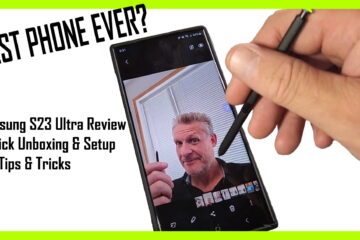
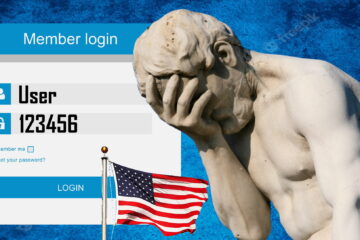
25 Comments
Phone Frustration · October 8, 2023 at 6:43 am
This made my day. I’ve been so incredibly frustrated with the poor quality of VTT on my S10e. I finally found your article, made the change in my settings and the heavens opened and light beamed down upon my now fully-functional VTT. Thank you so much!