Yes, you can run Server 2016 VM’s on Server 2012 R2 Host. In general Mircrosoft supports the release immediately after the host operating system (i.e. 2012 on 2008 R2, 2012 R2 on 2012 R1,…)
Server 2016 Supported Guest Operating Systems:
Windows Server 2016 is expected to be able to host Windows Server 2019 VM’s but as of today’s date the official line up for Server 2016 hosting VM’s is:
| Guest Operating System | Maximum Virtual Cores | Integration Services |
| Windows Server 2016 | 240 for generation 2 | Built-in |
| Windows Server 2016 | 64 for generation 1 | Built-in |
| Windows Server 2012 R2 | 64 | Built-in |
| Windows Server 2012 | 64 | Built-in |
| Windows Server 2008 R2 with SP1 | 64 | Install all critical Windows updates after you |
| Windows Server 2008 with SP2 | 8 | Install all critical Windows updates after you set up the guest operating system. |
| Windows 10 | 32 | Built-in |
| Windows 8.1 | 32 | Built-in |
| Windows 7 with SP1 | 4 | Upgrade the integration services after you set up the guest operating system. |
Server 2012 R2 Supported Guest Operating Systems:
| Guest Operating System | Maximum Virtual Cores | Integration Services |
| Windows Server 2016 | 64 | Built-in |
| Windows Server 2012 R2 | 64 | Built-in |
| Windows Server 2012 | 64 | Built-in |
| Windows Server 2008 R2 with Service Pack 1 (SP 1) | 64 | Install the integration services after you set up the operating system in the virtual machine. |
| Windows Server 2008 with Service Pack 2 (SP 2) | 8 | Install the integration services after you set up the operating system in the virtual machine. |
| Windows Home Server 2011 | 4 | Install the integration services after you set up the operating system in the virtual machine. |
| Windows Small Business Server 2011 | Essentials edition – 2 | Install the integration services after you set up the operating system in the virtual machine. |
| Standard edition – 4 | ||
| Windows Server 2003 R2 with Service Pack 2 (SP2) | 2 | Install the integration services after you set up the operating system in the virtual machine. |
| Windows Server 2003 SP2 | 2 | Install the integration services after you set up the operating system in the virtual machine. |
| Windows 10 | 32 | Built-in |
| Windows 8.1 | 32 | Built-in |
| Windows 8 | 32 | Upgrade the integration services after you set up the operating system in the virtual machine. |
| Windows 7 with Service Pack 1 (SP1) | 4 | Upgrade the integration services after you set up the operating system in the virtual machine. |
| Windows 7 | 4 | Upgrade the integration services after you set up the operating system in the virtual machine. |
| Windows Vista with Service Pack 2 (SP2) | 2 | Install the integration services after you set up the operating system in the virtual machine. |
| Windows XP with Service Pack 3 (SP3) | 2 | Install the integration services after you set up the operating system in the virtual machine. |
| Windows XP x64 Edition with Service Pack 2 (SP 2) | 2 | Install the integration services after you set up the operating system in the virtual machine. |
Server 2012 R1 Supported Guest Operating Systems:
| Guest Operating System | Maximum number of virtual processors | Integration Services |
| Windows Server 2012 R2 | 64 | Built-in |
| Windows Server 2012 | 64 | Built-in |
| Windows Server 2008 R2 | 64 | Upgrade the integration services after you set up the operating system in the virtual machine. |
| Windows Server 2008 R2 with Service Pack 1 (SP 1) | 64 | Install the integration services after you set up the operating system in the virtual machine. |
| Windows Server 2008 with Service Pack 2 (SP 2) | 8 | Install the integration services after you set up the operating system in the virtual machine. |
| Windows Home Server 2011 | 4 | Install the integration services after you set up the operating system in the virtual machine. |
| Windows Small Business Server 2011 | Essentials edition – 2 | Install the integration services after you set up the operating system in the virtual machine. |
| Standard edition – 4 | ||
| Windows Server 2003 R2 with Service Pack 2 (SP2) | 2 | Install the integration services after you set up the operating system in the virtual machine. |
| Windows Server 2003 with Service Pack 2 | 2 | Install the integration services after you set up the operating system in the virtual machine. |
| Windows 8.1 | 32 | Built-in |
| Windows 8 | 32 | Built-in |
| Windows 7 with Service Pack 1 (SP 1) | 4 | Upgrade the integration services after you set up the operating system in the virtual machine. |
| Windows 7 | 4 | Upgrade the integration services after you set up the operating system in the virtual machine. |
| Windows Vista with Service Pack 2 (SP2) | 2 | Install the integration services after you set up the operating system in the virtual machine. |
| Windows XP with Service Pack 3 (SP3) | 2 | Install the integration services after you set up the operating system in the virtual machine. |
| Windows XP x64 Edition with Service Pack 2 (SP 2) | 2 | Install the integration services after you set up the operating system in the virtual machine. |
Server 2008 R2 Supported Guest Operating Systems:
| Guest Operating System | Maximum Virtual Cores | Integration Services |
| Windows Server® 2012, only on a server running Windows Server 2008 R2 or Windows Server 2008 R2 SP1 (SP1), with a hotfix applied. To read about and download the hotfix, see http://support.microsoft.com/kb/2744129. | 1,2,3, or 4 | Install the integration services after you set up the operating system in the virtual machine. |
| NOTE: Windows Server 2012 is not supported on a server running Windows Server 2008 with SP2. | ||
| Windows Server 2008 R2 with SP1 | 1, 2, 3, or 4 | Install the integration services after you set up the operating system in the virtual machine. |
| Windows Server 2008 with SP2 | 1, 2, 3, or 4 | Install the integration services after you set up the operating system in the virtual machine. |
| Windows Server 2003 R2 with SP2 | 1 or 2 | Install the integration services after you set up the operating system in the virtual machine. |
| Windows Home Server 2011 | 1, 2 or 4 | Install the integration services after you set up the operating system in the virtual machine. |
| Windows MultiPoint Server 2011 | 2 | Install the integration services after you set up the operating system in the virtual machine. |
| Windows Small Business Server 2011 | 1 or 2 | Install the integration services after you set up the operating system in the virtual machine. |
| Windows Small Business Server 2011 | 1, 2, or 4 | Install the integration services after you set up the operating system in the virtual machine. |
| Windows Server 2003 R2 x64 Edition with SP2 | 1 or 2 | Install the integration services after you set up the operating system in the virtual machine. |
| Windows Server 2003 with SP2 | 1 or 2 | Install the integration services after you set up the operating system in the virtual machine. |
| Windows Server 2003 x64 Edition with SP2 | 1 or 2 | Install the integration services after you set up the operating system in the virtual machine. |
| Windows 2000 Server with Service Pack 4 | 1 | Install the integration services after you set up the operating system in the virtual machine. |
| Windows 7 with SP1 | 1 or 2 | Install the integration services after you set up the operating system in the virtual machine. |
| Windows 7 | 1 or 2 | Install the integration services after you set up the operating system in the virtual machine. |
| Windows Vista with SP2 (SP2) | 1 or 2 | Install the integration services after you set up the operating system in the virtual machine. |
| Windows XP with Service Pack 3 (SP3) | 1 | Install the integration services after you set up the operating system in the virtual machine. |
| Windows XP with SP2 | 1 | Install the integration services after you set up the operating system in the virtual machine. |
| Windows XP x64 Edition with SP2 | 1 | Install the integration services after you set up the operating system in the virtual machine. |
Sources:
- docs.microsoft.com/en-us/windows-server/virtualization/hyper-v/supported-windows-guest-operating-systems-for-hyper-v-on-windows
- docs.microsoft.com/en-us/previous-versions/windows/it-pro/windows-server-2012-R2-and-2012/hh831531(v=ws.11)
- docs.microsoft.com/en-us/previous-versions/windows/it-pro/windows-server-2012-R2-and-2012/dn792028%28v%3dws.11%29
- docs.microsoft.com/en-us/previous-versions/windows/it-pro/windows-server-2012-R2-and-2012/dn792027%28v%3dws.11%29
- docs.microsoft.com/en-us/previous-versions/windows/it-pro/windows-server-2008-R2-and-2008/cc794868(v=ws.10)
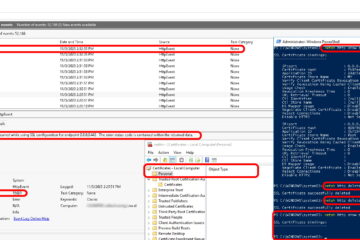
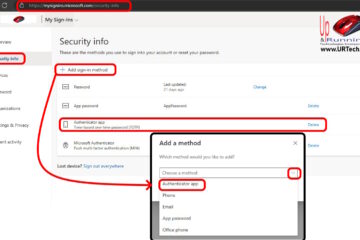
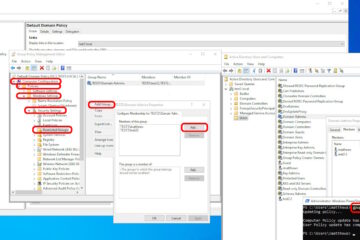
0 Comments