In early versions of Windows 10 it was not readily possible to downgrade from Windows 10 Enterprise to Win 10 Pro. In fact, the supported process was to perform a clean install. The dance around that was to make some registry changes and then perform an in place upgrade using a Windows 10 Pro key.
Fortunately that has changed and you can now easily change from Windows 10 Enterprise to Windows 10 Professional simply changing the product key:
- Make sure you are using Windows 10 1607 or newer (almost certainly what everyone has that is reading this today)
- Right click on the START button and select SYSTEM
- Scroll down and click CHANGE PRODUCT KEY OR UPGRADE YOUR EDITION OF WINDOWS
- Click CHANGE PRODUCT KEY
- Enter the Windows 10 Professional Product key
- If your PC shipped with Windows 10 Pro but you do not have a product key sticker on the PC, that key is likely in the BIOS.
- You can easily access that product key using NeoSmart’s free utility OEMKEY which you can download from HERE.
That it. You do not even have to reboot anymore.
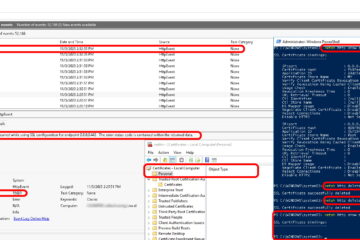
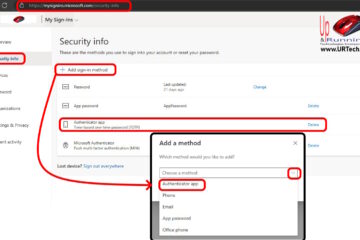
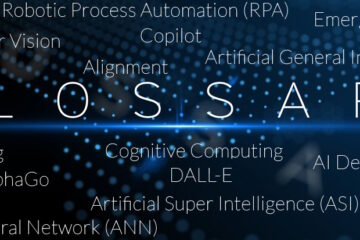
0 Comments