If you have received an error like the one below, there is a simple fix.
Your message did not reach some or all of the intended recipients.
Subject:
Sent: 8/11/2011 1:29 PM
The following recipient(s) cannot be reached:
“someguy@somedomain.com’ on 8/11/2011 1:29 PM
None of your e-mail accounts could send to this recipient.
After adding the recipient name in the TO field of an email address, simply double click on that address and change the EMAIL TYPE to SMTP:
I found that the cached address had a strange email type in it so after proving this was the problem, I simple deleted the offending cached address:
- start to type the recipients address and after being able to see the offending address
- use the arrow keys on the keyboard to navigate to the offending address
- press the delete key on your keyboard.
I hope this helps!
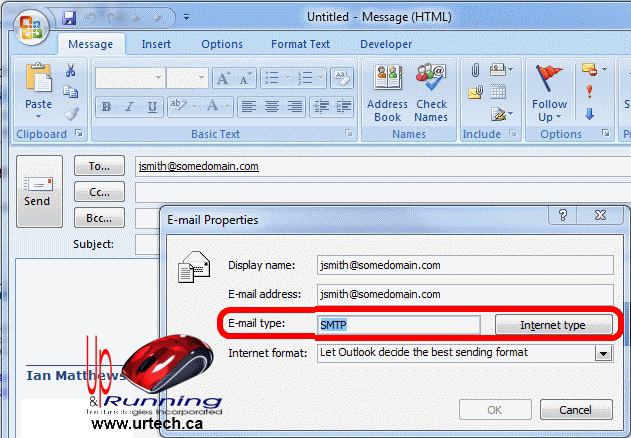
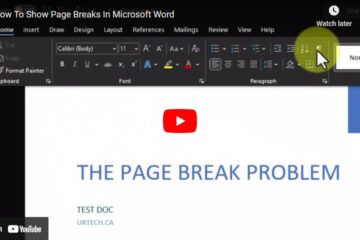
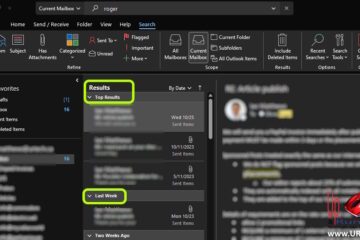

17 Comments
HP Printer Installation Failed Windows 7 · November 27, 2020 at 10:09 am
Your site always offer some really interesting information. Thank you for sharing it with us.
79 service error · April 18, 2020 at 1:20 am
It was a mesmerizing article, I really owe to you, keep writing such staff which helps readers to evaluate themselves.
Error Code 0x80240438 on Windows 10 · April 7, 2020 at 8:21 am
It’s hard to find knowledgeable people on this topic, but you sound like you know what you’re talking about! Thanks If you want you can also read this blog which talk about Microsoft Windows Error Code 0x80240438 on Windows 10 in a very easy way.
Error Code 0xc0000225 · February 3, 2020 at 3:58 am
I just read this article and done little research on this topic. And he actually bought me lunch because I found it for him. So I should thank you for the free lunch I got. I would like to say thanks for sharing this article .
brother printer keeps going offline · December 20, 2019 at 11:30 am
start to type the recipients address and after being able to see the offending address
Nathaniel j Villa · September 20, 2019 at 12:57 am
This particular issue is related to a hard bounce issue associated with an email service, in such cases users are unable to send and receive emails from other users, similar to outlook exchange error the corresponding error for gmail is error 007, error 500 and so on.
adobe flash player action script error popup · August 7, 2019 at 2:28 am
Great Post about Tracking Trends. Keep up the good work sir. Thanks for sharing If you facing any problem regarding adobe flash player action script error popup
Outlook customer support · September 18, 2018 at 11:31 pm
I have an issue with the Outlook 2016 that creating an Email Error 550. It is really irritating. I have tried many solutions but not working either. please help me with an appropriate solution. Thank you!
Ian Matthews · September 30, 2018 at 9:54 pm
Have you tried manually typing in the email address in question rather than using the cache or an global address book entry
Mykola Voloshchuk · April 7, 2016 at 5:45 am
Thank you.
void · July 16, 2012 at 1:44 am
ty, bro.
Hugh Smith · April 11, 2012 at 1:46 am
Thanks for the fix – works like a dream.
Anyone happen to know how these addresses are getting corrupted. It has recently started with 2 users at one of my clients – but only some email addresses and only some of the time. Hosted Exchange 2010 and Outlook 2010.
thanks
Ian Matthews · April 17, 2012 at 1:38 pm
I have not found any pattern to this problem.
Stephane Vinette · June 14, 2012 at 5:16 am
Hi there,
The problem come from the link found in reply email.
There is a section in the email you can click on so you don’t have to type email manually and when this is used Outlook register the email with a type of MAILTO which is a problem. By editing he contact and clicking on Internet Type is does fix the problem. The problem come from Word 2007 sinceà patch has been released. Microsoft has release a hot fix Word 2007 and 2010 who was supposed to correct the following. It only work for Word 2007.
Sincerely yours,
Ian Matthews · June 17, 2012 at 8:23 pm
Thanks for that update; I was not aware of any patch.
Ray Crawford · February 13, 2012 at 5:44 am
Most solutions assume that you are using MS Exchange Server. I use a stand-alone PC running Win 7 (32) and Outlook 2010. I pass e-mails from my accounting system (TASBooks Ver 2) to Outlook and get about 50% bounces on the first attempt. When I resend, they are successful. Any ideas?
Ian Matthews · February 15, 2012 at 1:24 pm
I am sorry, I don’t know TASBooks. Did you try the suggestion in this post about changing the TYPE?