If you are completing a transaction on the Microsoft Store and you see ERROR CODE 141078, you likely have no idea what to do.
There was an issue processing your order, please contact customer service for assistance in completing your purchase. Error Code:141078
Error Code 141078 tells you almost nothing and calling the Microsoft Store does little to help. There are several work arounds / solutions to this 141078:
- Confirm your credit card details including the address.
- Call your credit card company and see if they have declined the card recently.
- This was my most recent solution. I was using a credit card issued from a US bank but one that was billed to a Canadian address. Even though I have successfully used that card on Amazon.ca, PayPal, CDW and countless other sites, Microsoft wanted the US address entered.
- Use a different browser. If you are using Edge, try IE11. If you are using Chrome, try Edge…
- Clear your browsers cache and cookies and try again.

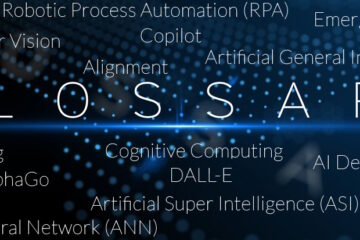

0 Comments